Are you tired of struggling to effectively communicate and collaborate with your team due to the lack of a reliable screen recording tool? No worries! we have got you covered.
Screen recording is a critical aspect of collaboration in today’s digital world. It allows teams to easily capture and share important information, provide demonstrations, and offer feedback.
Best Screen Recorders to Use for Collaboration
With so many options available, finding the right screen recording tool for your team can be overwhelming. In this article, we’ll take a look at the 6 best screen recorders to use for collaboration in 2023 to help you choose the perfect solution for your collaboration needs.
- Loom
- Camtasia
- Snagit
- Zoom
- OBS Studio
- Screencastify
Loom:
Loom is a cloud-based screen recording solution that offers simple and efficient video recording and sharing capabilities. With just one click, you can capture your screen, webcam, and audio, and quickly share the recorded video with your team. It boasts a variety of customization options, including the ability to add annotations, record voice-overs, and access a collection of pre-recorded videos.

Pros:
- Cloud-based solution for easy video recording and sharing
- Allows capture of screen, webcam, and audio in one click
- Wide range of customization options, including video annotations, voice-over capabilities, and a library of pre-recorded videos
Cons:
- Some users report issues with the video quality
- Limited video editing capabilities compared to other options
Camtasia:
Camtasia provides an all-in-one solution for creating and editing high-quality video content. It features a range of tools, including screen recording, video editing, and audio recording, making it an excellent option for creating engaging training and demonstration videos.
Camtasia also offers a robust library of customizable templates and pre-recorded assets.

Pros
- All-in-one solution for creating and editing high-quality video content
- Range of tools, including screen recording, video editing, and audio recording
- Robust library of customizable templates and pre-recorded assets
Cons:
- Steep learning curve for some users
- More expensive than some other options
Read: How Often to Post on Social Media for business to Have a Great Impact?
Snagit:
Snagit is a fantastic tool for team cooperation as well. With just a few clicks, you can rapidly distribute the recorded content to others by sending them a link or including the video directly within a document or presentation.
Team members may easily view your videos, offer feedback, and work together on projects thanks to this.
The ability to modify videos is one of Snagit’s unique features. You can put subtitles, callouts, and other components in your films using the tool’s assortment of video effects and annotations.
Your recorded film can also be edited and rearranged to provide a professional end result.

Pros:
- Range of capabilities, including screen recording, image capture, and video editing
- Video effects and annotations for versatility in creating video tutorials and product demos
Cons:
- Some users report issues with the video quality
- Limited audio recording capabilities compared to other options
Zoom:
For online meetings, webinars, and remote team collaboration, many people use the well-known video conferencing software Zoom. Regardless of where they are located, teams may easily connect and collaborate using the platform’s many capabilities.
You can organize video meetings with up to 1,000 attendees with Zoom, and getting started is simple thanks to its user-friendly interface.

Pros:
- Well-known video conferencing tool with added screen recording capabilities
- Ability to record screen, webcam, and audio during video calls
- An excellent option for remote teams who need to capture and share information quickly
Cons:
- Video recording capabilities may not be as robust as other dedicated screen recording solutions
- Some users report issues with video and audio quality during the recording
OBS Studio:
OBS Studio is a screen recording application with multiple uses that provides a wealth of possibilities for producing top-notch video content. Using your webcam, your screen, or audio to record is simple with this software.
OBS Studio allows you to live stream the captured video to popular websites like Twitch, Facebook, and YouTube. Its open-source design and assortment of movable elements make it a fantastic choice for gamers, video creators, and anyone else trying to create high-quality movies.

Pros:
- Open-source solution with advanced capabilities, including multi-source audio mixing, scene transitions, and video filters
- Excellent choice for those who need a robust solution for recording and streaming online content
Cons:
- Absence of using multiple screen transitions between takes
- An intense learning process
Screencastify:
Screencastify is a game-changer for anyone looking to create and share video content. It is transforming how we produce and distribute video content. This screen recording tool is revolutionizing cooperation with its user-friendly design and cutting-edge functionality.
Whether you’re recording a demo, or a tutorial, or just want to share some information, Screencastify has got you covered. You may effortlessly and rapidly record your camera and screen with its one-click recording capability, and you can edit your movies by adding annotations, captions, and effects using its built-in tools.
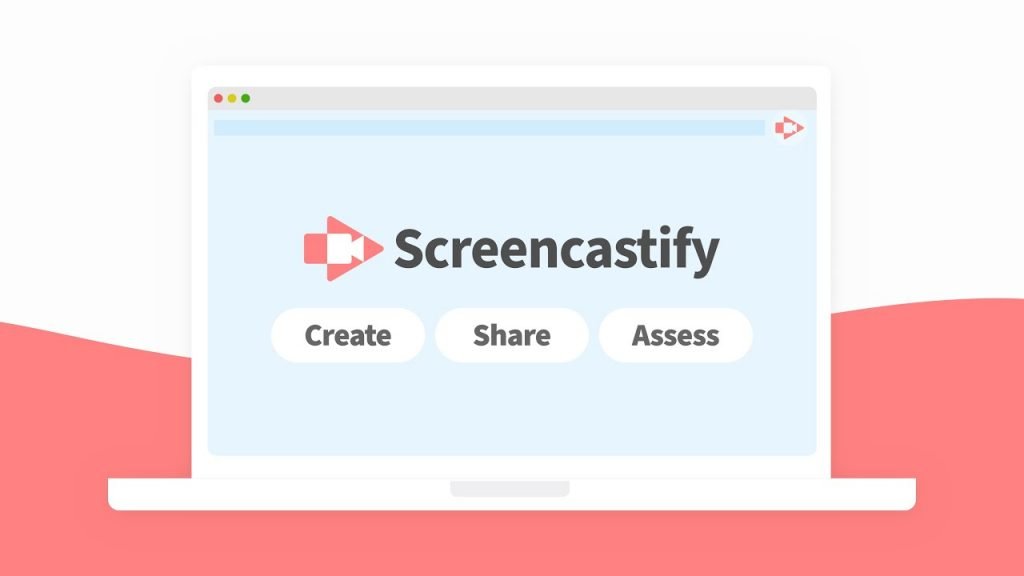
Pros:
- Advanced capabilities, including video editing, audio recording, and a library of customizable templates
- Wide range of video effects for creating engaging video content
Cons:
- Limited editing capabilities
- For chrome devices and browsers only
Conclusion:
The ideal screen recording tool will rely on your unique requirements and the kind of content you want to produce when it comes to selecting one for collaborative use.
There is a screen recorder out there for you, regardless of whether you require a basic, straightforward solution or a sophisticated platform with a large range of features and customization choices. You’ll be sure to find a tool that makes it simple for you to easily create, edit, and share high-quality video material if you take into account the needs of your team, your budget, and your degree of skill.


